Not all gifts are good: risks and benefits of
What are Airdrops? "Airdrops" refer to t...

We design Docy for the readers, optimizing not for page views or engagement

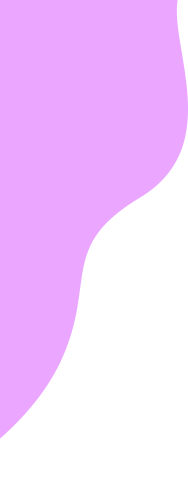




Did you know that DEXTools offers users a new and handy Price Bot? We explain you how to use this advanced tool in the easiest way and step by step. Let’s get to it!
The Price Bot needs to be admin, and it is preferred that it has access to delete messages. This is only needed to let the bot remove the commands like /price /p <token/ca> etc. It will not remove any other messages of course.
This will do the job:

The bot has 2 ways of functioning:
To configure the /price command you can use the setup menu or type commands. The /price command has a maximum of 4 preconfigured charts/price information slots.
![]() You can find all the commands if you send a message in private with the bot, send: /help
You can find all the commands if you send a message in private with the bot, send: /help
/setpricebot
A menu will show:

 Here you see all 4 slots are empty (not setup yet). Click/tap the first button to set a chart:
Here you see all 4 slots are empty (not setup yet). Click/tap the first button to set a chart:

 You can set the pair which is mandatory. Click/tap on this button:
You can set the pair which is mandatory. Click/tap on this button:

 If you have the DEXTools pair page with your project, you can simply copy the pair and use the button “Type pair”
If you have the DEXTools pair page with your project, you can simply copy the pair and use the button “Type pair”


![]() With multiple pairs you can also request directly, like: /price 3
With multiple pairs you can also request directly, like: /price 3
 You can also choose to show the chart with the message or not.
You can also choose to show the chart with the message or not.
 Lastly, you can choose to delete (reset) the pair.
Lastly, you can choose to delete (reset) the pair.

With the DEXTools pricebot you can request any token/pair! Just use the following command in the channel/group:
/p <token name / contract address>
 You can also do:
You can also do:
/p dext 2 —> This will give the second best result.
And you can do this too :
/p dext new —> This will give the newest pair found.
![]() Remember you can also do: /p <pair address> or /p <token address>
Remember you can also do: /p <pair address> or /p <token address>
Examples:
/p 0xe91a8d2c584ca93c7405f15c22cdfe53c29896e3
/p 0x72121d60b0e2f01c0fb7fe32ca24021b42165a40
![]() Finally, you can always add the keyword “detail” at the end of the command to get more detailed information.
Finally, you can always add the keyword “detail” at the end of the command to get more detailed information.
Examples:
/p 0x72121d60b0e2f01c0fb7fe32ca24021b42165a40 detail
/p dext detail
/p gq new detail


What are Airdrops? "Airdrops" refer to t...
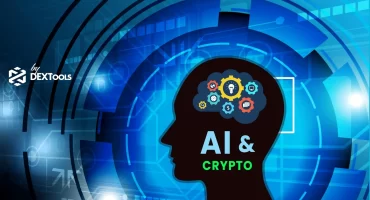
The European Parliament takes action. https://t...

SEC makes its move On June 5, 2023, the SEC (U.S...